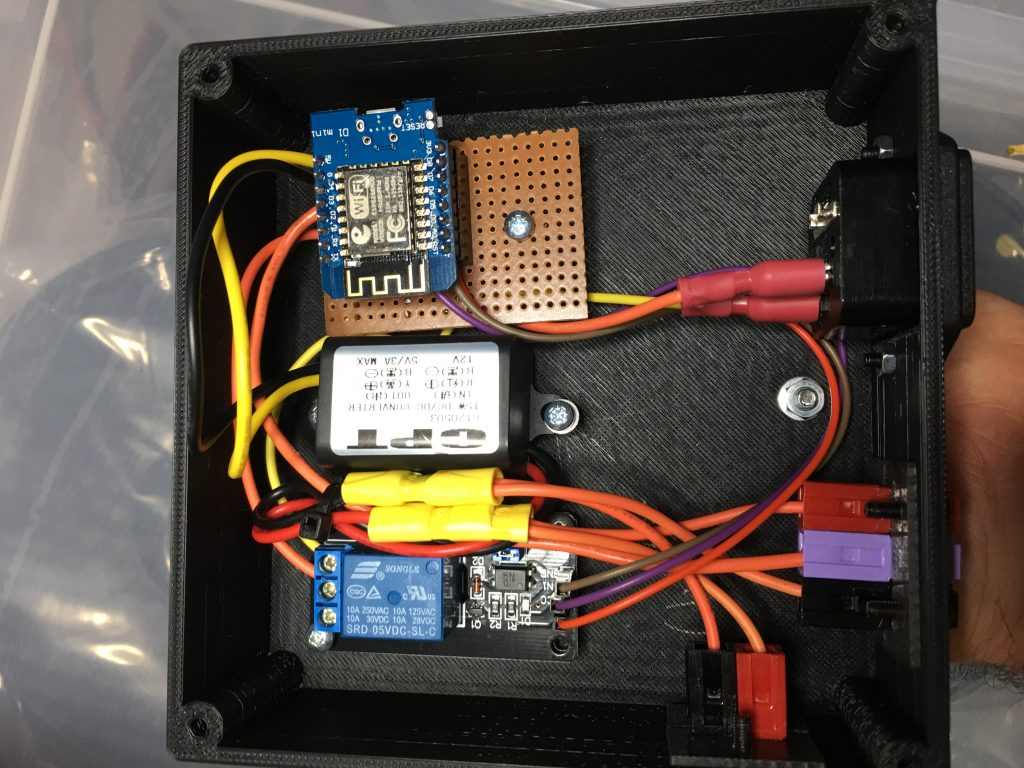Many contest groups around the world use a hotel/butler bell to indicate a multiplier has just been worked. Jeeves is a modern, automated replacement for the bell which can be installed in or away from the working area. It also doubles up as 12v lighting for the area.
When a QSO is logged, a packet is broadcast from N1MM+ which Jeeves captures and inspects. Depending on the multiplier status of the QSO, the LED string changes colour and dances to match the 8 possible states. This is ideal for contest sites where the communal area is away from the working area and a bell may not be heard. It allows the non operators the fun of keeping track on the progress of the contest. A bell also sounds for 25ms.
My installation now requires no setup for a contest other than plugging into a 12v source (and mains if the bell is to sound).
Hardware
- ESP8266 – I used a WeMos D1 Mini ~ £3.50
- 5V Relay Module ~ £2.50
5M string of WS2812 LEDs (300) (12v) ~ £15- 5V DC/DC to power the ESP from 12V
- Small plastic enclosure – I designed and 3D printed mine including the
powerpole clamps. STL available if requested. - Smoothing Capacitor – Connect a big capacitor from power to ground (LEDs). A cap between 100µF and 1000µF should be OK.
- Mains powered bell – a 12V bell is more ideal but I couldn’t find one at a reasonable price. ~ £9.00
It might be possible to use one of the ESP8266 boards available with a built in relay if you can ensure that you can access spare IO pins to run the LEDs.
It is important to use 12v LEDs and power them directly. You will not be able to power these from the ESP device. Also, consider that you can use even longer runs of LEDs by purchasing another string and plugging it into the end of the original. The only thing to consider is the volt drop so be prepared to feed 12v directly into each string. If you don’t then you will find the LEDs may sparkle or not show the colour you are expecting.
Setup
- Download the code from https://github.com/m1dst/Jeeves
- Set your SSID and password by changing the const values.
- Change LED_COUNT to match the number LEDs in your string.
- Validate that the data pins in the config represent the pins you are connecting to.
- If you DO NOT want the lights to indicate a
non mult
Video
Future Expansion Ideas
- Sniff the current score broadcasts and perhaps expose to a responsive web interface.
- Perhaps post a message to an MQTT queue for further processing.
- The default state of the LED string is white which is perfect for lighting in a tent. Lighting may not be required during the day. Perhaps use NTP to work out the time of the day and hardcoded/GeoIP to determine the rough location or country.
With this information, it would be possible to calculate sunrise/sunset and set the brightness accordingly.
There is no point in white lights showing during a bright sunny day consuming energy. - Win-Test – Not currently possible to check multiplier status due to the limited information Win-Test broadcasts via UDP. QSO logged and status should be possible though.