It’s taken just over a month for all the parts to arrive but I can now confirm that I have a number of kits available for purchase and immediate shipment.
You can find them in the store at http://www.m1dst.co.uk/shop/thunderbolt-monitor-kit/
It’s taken just over a month for all the parts to arrive but I can now confirm that I have a number of kits available for purchase and immediate shipment.
You can find them in the store at http://www.m1dst.co.uk/shop/thunderbolt-monitor-kit/
I created a template for the Power Pole enclosure using Eagle by adding all of the elements to a layer called milling. This meant I was able to precisely see where the cut-outs and holes should be milled out of the enclosure.
I exported to DXF from Eagle and tried to convert that to G-code but there must be something up with the export as most applications failed to read the file properly. To get around this I printed to a PDF and then imported the PDF into InkScape. I then resized the canvas to fit the import and saved that as a DXF file.
I then used dxf2gcode to convert the file to G-code. This worked pretty well. I then used a tool called OpenSCAM, an Open-Source software which can simulate 3-axis CNC machining to load and render the G-code file.
Now I have the G-code generated I just need to find the time to test the CNC machine I built for the first time.
 I have started to receive all the stock for 50 distribution boxes. The PCBs have arrived and the rest of the hardware will trickle in over the coming days.
I have started to receive all the stock for 50 distribution boxes. The PCBs have arrived and the rest of the hardware will trickle in over the coming days.
I am now in a position to calculate the price of each unit and will do so over the next few days whilst writing the build instructions.
If you are interested in a unit (or more), please email me and I will then let you when I’ve posted the information.
Wow – My entire stock of Thunderbolt Monitor kits have sold out. There has been great demand for it. I have just started buying more stock so there might be a small delay if you order within the next 2-3 weeks.
I’m pleased so many of you have been happy with your kit.
Today I received an NoV (Notice of Variation) from OFCOM granting me use of the callsign M1N.
The NoV expires on 31st December 2016. Hope to work you in the next contest.
M1DST / M1N
Yesterday afternoon I took my tools to a plastic enclosure to create a prototype for the Power Pole kit soon to be available. The results can be seen in the photos below.
I’ll post a video soon with a demo of the unit.
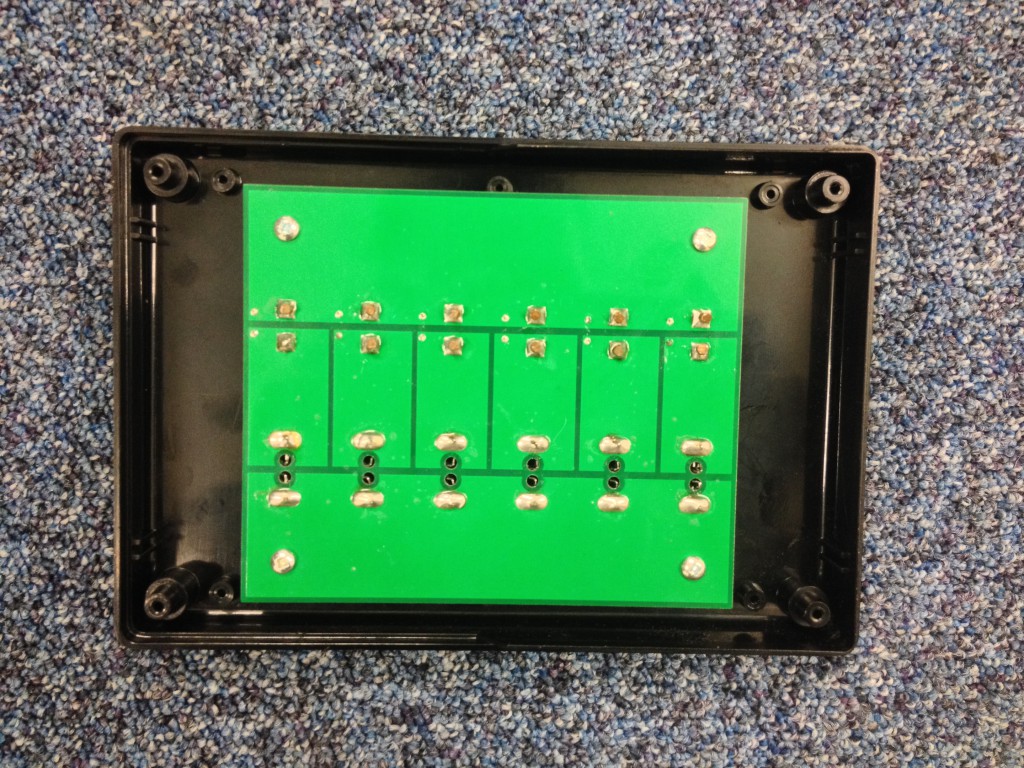

I look after the Swindon & District Amateur Radio Club website and during the last week parts of the site broke. The website is a WordPress framework with various plugins to add functionality. One of these plugins uses a Google Calendar to drive the programme page. This is the functionality which broke.
I got errors being displayed by the widget telling me that Google’s SSL certificate could not be verified. That sounds strange I thought, this is Google. I checked the “Chain of Trust” in my browser and all looked fine. I eventually noticed that Google had updated their certificate on 17th September and were effectively signing it themselves (Google Internet Authority G2) which in turn was signed by GeoTrust.
Researching further I found that Curl uses very old CA bundle which obviously didn’t contain references to the new CAs. Many people online were advising just to configure Curl not to verify the CAs. THIS IS A BAD MOVE – DO NOT FOLLOW THIS ADVICE.
To fix the problem, I downloaded a new bundle which is converted from the database Mozilla maintains. (http://curl.haxx.se/ca/cacert.pem) I stored this file in my PHP directory and added an entry in my php.ini file.
Restarted IIS and the problem was resolved.
Being a .NET developer, I could have done without the grief of using PHP but we are where we are.
Hope this helps someone.
I have created a builders gallery to show what fellow builders have done with my Thunderbolt Monitor.
I have finally got a store set up within my blog and added the first product to it.
My Thunderbolt Monitor is now available for purchase. Click here to see the specs.
Source code, schematics and instructions are available from github. https://github.com/m1dst/Trimble-Thunderbolt-Monitor
Back in 2008 I was introduced to a low power RF wattmeter from a member of our club. I decided to build one and in April 2009 I completed my build. It was my first project using SMT and I loved every second of learning how to solder such small components.
An error has occured.