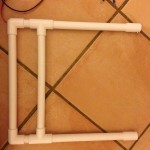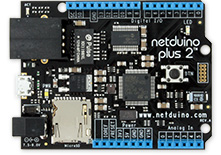I’ve decided the best way to manage this project to to supply everything you need to create your own solution (pcb etc) or provide a kit of bits for you to build yourself. That way I always know you at least have the right bits. It’s just not worth the effort providing just the PCB at this point. I’ll post a high resolution photo so you will know how to place the bits.
I will also be able to supply fully built versions for a small surcharge to cover my time. All you need to decide is if you wish to have the LEDs and buttons populated as you might wish to use panel mounted buttons and LEDs.
I’ll post again when all the bits have arrived, I’ve properly costed it and have a working example.
Stay tuned.